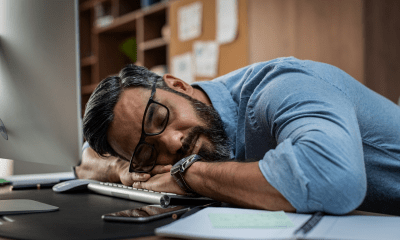If you’re looking to increase your productivity and make the most of your day, Google Calendar’s time blocking feature can be a game-changer. By allocating specific blocks of time for different tasks and activities, you can prioritize your day and ensure that you stay focused and on track. \
In this article, we’ll walk you through how to use this feature effectively and provide some tips for maximizing your productivity.
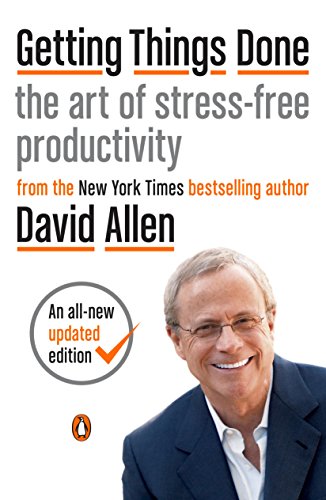
Getting things done
by David Allen
⏱ 12 minutes reading time
🎧 Audio version available
Understand the concept of time blocking
Time blocking is a productivity technique that involves scheduling specific blocks of time for different tasks or activities. Instead of having a to-do list with no specific time frame, time blocking allows you to allocate dedicated time slots for each task. This helps you stay focused and prevents you from getting overwhelmed by a long list of tasks.
By visually seeing your day broken down into blocks, you can better manage your time and ensure that important tasks are given the attention they deserve.
Set specific goals and tasks for each time block
When using time blocking with Google Calendar, it’s important to set specific goals and tasks for each time block. This will help you stay organized and ensure that you are making the most of your scheduled time.
Start by identifying your top priorities for the day and allocate dedicated time blocks for each task. Be realistic about how much time each task will take and try to avoid overloading your schedule. By setting specific goals and tasks for each time block, you can stay focused and motivated throughout the day, knowing exactly what needs to be accomplished.
Allocate time for breaks and self-care
While it’s important to prioritize tasks and maximize productivity, it’s equally important to allocate time for breaks and self-care. Taking regular breaks throughout the day can actually improve productivity and prevent burnout.
Use your time blocking schedule to allocate specific time slots for breaks, whether it’s a short walk outside, a quick meditation session, or simply some time to relax and recharge. Additionally, make sure to schedule time for self-care activities such as exercise, hobbies, or spending time with loved ones. Remember, taking care of yourself is essential for maintaining productivity and overall well-being.
Use color coding to visually organize your schedule
One helpful feature of Google Calendar’s time blocking is the ability to use color coding to visually organize your schedule. Assigning different colors to different types of tasks or activities can make it easier to quickly see and understand your schedule at a glance.
For example, you could use one color for work-related tasks, another color for personal appointments, and a different color for self-care activities. This visual organization can help you prioritize and allocate your time more effectively, ensuring that you stay on track and make the most of your day. Experiment with different color coding systems to find one that works best for you and helps you stay organized and productive.
Related: How to Use The Pomodoro System (Technique) To Get More Done and Stay Fresh
Stick to your time blocks and avoid distractions
Once you have created your time blocks in Google Calendar, it’s important to stick to them and avoid distractions as much as possible. This means setting boundaries and creating a dedicated work environment where you can focus on your tasks without interruptions.
Turn off notifications on your phone or computer, close unnecessary tabs or apps, and let others know that you are not available during your designated time blocks. It can also be helpful to use productivity tools or apps that block certain websites or limit your access to social media during your work periods. By staying disciplined and minimizing distractions, you can maximize your productivity and make the most of your time blocks.
What Is Snapreads?
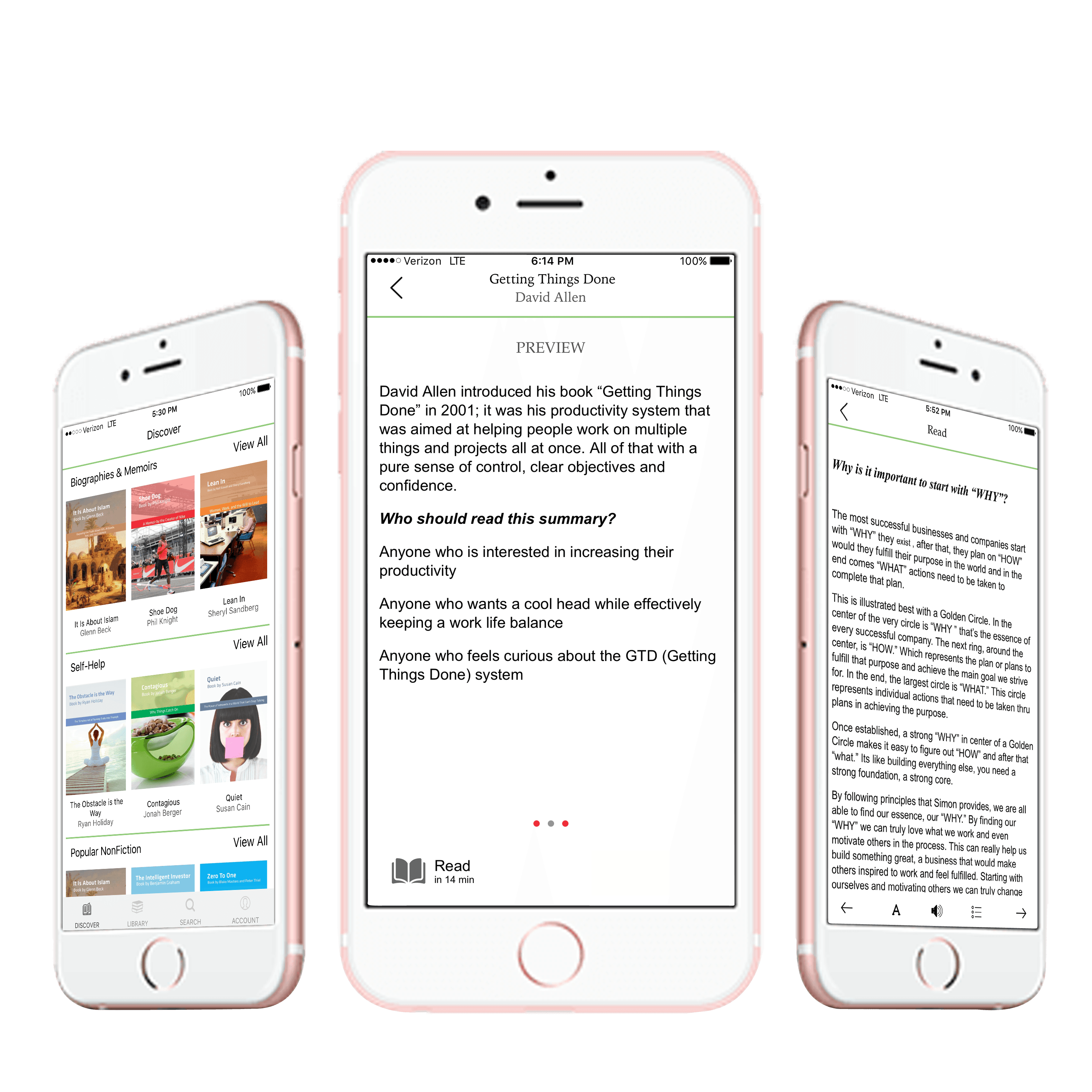
With the Snapreads app, you get the key insights from the best nonfiction books in minutes, not hours or days. Our experts transform these books into quick, memorable, easy-to-understand insights you can read when you have the time or listen to them on the go.